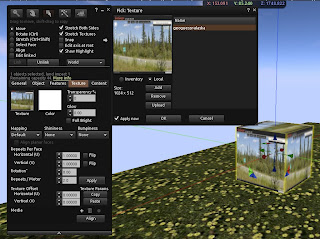The topics we'll be focusing on this week are:
- Mesh failing to render and the truth about that debug you might be using
- Notifications purging between logins
- System layers removing themselves when saved
Mesh Failing to Render and the Truth About That Debug You Might be Using
Mesh problems are not new, nor are they likely to ever fully go away, I fear. However, the complaints have increased with the current release of Firestorm, most likely due to the shift toward the greater reliance on HTTP-based code necessary for Server-Side Appearance (SSA).
To troubleshoot mesh rendering problems, start at our Seeing Worn Mesh wiki page. It lists the most common issues with rendering mesh and their fixes. If those don't help, see also the HTTP Fetching Issues page for the newer suggestions and some important information about how these issues will continue to affect you after SSA goes live on the grid.
 |
Normally, mesh should be visible at all graphics levels
on Firestorm, but these are some settings to look at if
it is glitching. See our wiki page for more info. |
Light at the end of the mesh tunnel. For those who don't find any joy with the troubleshooting, we at least have good news. One of our developers, Ansariel Hiller, just pushed a change yesterday that is expected to improve mesh loading in a future release by forcing the viewer to spend more time attempting to transfer mesh before it gives up and starts over.
In other words, right now, if I teleport to you wearing a mesh dress and your viewer tries to load it, it will spend 30 seconds trying before it gives up. Then if the dress is not loaded, your viewer will try for another 30 seconds… but the problem is, it starts at the beginning of the loading process to do that. It's like being challenged to fill a jar of jelly beans without spilling in exactly 30 seconds, and if you can't do it, the whole jar gets dumped and you have to start over. Since we're talking about mesh and not jelly beans, you may never see the mesh even partially rendered before it's forced to start (and never finish) loading again.
Ansariel's new change tells the viewer to try for a longer default period of time (60 seconds) before resetting the attempt and starting from scratch. In addition, for those with slower connections, it can be changed to be longer still. So far this has been working nicely in our internal testing. Here's hoping it continues to do so as we get more people on it to test on more varied systems. If so, it will be included in the next release.
Stuff you probably didn't know about MeshMaxConcurrentRequests. The JIRA associated with this new change, FIRE-8842, contains some additional mesh info in the comments. One bit that may be of interest to many has to do with a debug setting called "MeshMaxConcurrentRequests."
About a year and a half ago, after mesh had been around a few months, someone discovered that if they increased the number in this debug, it would result in unrendered mesh magically popping into view for them. Others found it worked for them, too, and this suggestion spread like wildfire, erupting into a "Bigger is not only better but must be bigger all the time" perception, with notecards circulating among creators, bloggers, mentors, and so on, promoting the adjustment of this setting to higher and higher numbers… and never reducing it afterward.
Using it in that way has never been recommended by support. Not ever. Like most settings, this is one where one size does not fit all and where you should be suspicious of anyone who claims it does. And like most settings, it's one where bigger -- and especially leaving it bigger rather than only bumping it up temporarily -- is not actually better. It can, in fact, contribute to sim lag. Plus, depending on your connection, it may in fact do the opposite of what you're trying to achieve, choking your mesh load instead of improving it.
Ansariel explains, "The problem with high concurrency is: if you have a slow connection and at the same time the viewer tries to download several mesh assets that are quite big, they will not finish within the timeout, and the viewer tries again. If you have 32 requests that are in this state, no new mesh will load. Increasing the concurrency will indeed load mesh again, but the situation will get worse since you are now trying to squeeze even more data through the line. So actually it's better to use a smaller concurrency in that case so requests have a chance to finish within the timeout."
Or in other words: if your connection is not very good, you want to reduce the number in that debug setting, not increase it. Nicky, another of our developers, adds that, furthermore, "when you're on a crap connection and you choke your download like that, there's a high chance you choke your upload, too, e.g., lag out everything you send (like chat, movement)." If your settings are not appropriate for your system, you may be creating new problems for yourself.
 |
Bigger isn't better for everyone and shouldn't be left big
after the problem is fixed. Reset to default once the
mesh is visible. |
On lag. Even if you have a good internet connection and you find that increasing the MeshMax number does help, there is no need to leave it at the larger number; our recommendation is to drop it back down to default when you're not actively trying to fix a mesh loading problem. Using it to prevent problems that haven't happened yet -- and may not happen at all -- merely places unnecessary strain on the sim.
The "Requests" in the name of the debug refers to how much communication you're doing with the sim within a period of time. More requests means more communication that might not have to take place. More communication means more work you're forcing the sim to do.
If it's just you trying to view one piece of mesh, it may not be so bad. If there are 40 people on a region all trying to view each other's fabulous mesh fashions, however, you can be certain that some of that lag you feel is due to the number of unnecessarily high mesh requests. Of course, some of it is also due to the many other effects of there being 40 people on the region, but when one of those effects -- the MeshMax one -- is easy enough to reduce, it seems pretty silly not to, right?
So please, stop hiking up your MeshMax requests for longer than the moment it takes to fix your problem, and stop circulating those notecards, unless you're planning to provide a detailed explanation of who should use the info, how, and when.
Instead, if you're helping someone on Firestorm -- or even if you're not, as some of the info is not viewer-specific -- share our wiki page with them. We try to keep our own pages up to date with this type of information, since it can and will change as the technology and knowledge about it change. That notecard that's been sitting in your inventory since December 2011? Not so much.
Notifications Purging Between Logins
The notifications we're talking about here include any bits of information that get saved and listed in the button with the envelope icon in the upper right or lower right corner of your screen. These notifications can include group notices, region restart notices, and other things depending on your settings (transaction notifications may optionally be saved there, for instance).
 |
The envelope shows how many notifications you have
open, up to a "99+" maximum. |
If you have any notifications that you have not yet closed, then this icon will appear with a number in it, up to a maximum shown of "99+."
How these are supposed to work. When all is working properly, these notifications are supposed to remain in place until you delete them yourself, as long as the number of notifications remains at a moderate number (below 100 or so). If there are too many notifications for the viewer to load, it is supposed to purge the extras upon the next login to prevent any hangups from occurring -- but only the extras.
What happens when they don't work. With several of our prior releases, we saw a problem where excess notifications were not being properly purged, and users were experiencing immediate forced logouts when logging in. This issue could be fixed by finding and deleting the open notifications file on the user's computer or prevented by not letting those notifications build up that much in the first place (see "Firestorm Logs Out During Login" on our Crashing During Install or Startup wiki page).
With 4.4.0, we seem to have shifted to the opposite problem, where notifications are being purged completely (i.e., not just to the point where login can be achieved) and are being purged even when they have not built up to excess.
Reports. The bug report for this issue is FIRE-7035, crosslisted with CHUIBUG-136 on the Linden JIRA. As the existence of an open Linden bug report usually indicates, it is something we picked up from a merge of Linden code. Don't let the label fool you, though -- Firestorm doesn't have any actual CHUI (Communications Hub User Interface, a recent Linden overhaul of the viewer's interface and other bits) code yet. Although the Lindens have it filed under CHUI because future notification fixes are being handled by the CHUI team, the problem actually precedes the CHUI project and was originally reported last July, when it was happening but not all that often.
Possible workaround. This workaround seems to work for some people but not everyone. It's worth a try if you're affected by the problem:
 |
Click the envelope icon to view the list of notifications
before you log out. This seems to prevent them from
purging, at least for some people. |
- Before you log out, click the envelope icon to view the list of open notifications. You don't need to click on the notifications themselves -- just open the list. Some people find that after they do this, the notices remain in place for the next time they log in.
This doesn't always work for everyone, but it's at least something to try. Keep an eye on the JIRA progress to see how it's coming along in development.
System Layers Removing Themselves When Saved
This bug emerges when you're editing a system layer (tattoo, pants, gloves, etc.) and try to save it. You may find that immediately after saving, it somehow gets removed from your body. It will show in the Appearance floater as worn but not in your inventory. All you have to do is re-wear the item, but that can get annoying, especially if editing or creating clothing is a regular thing for you.
The bug arrived with us via the Server-Side Appearance (SSA) code from LL. Our bug report on it can be found at FIRE-9705, while the Lindens' equivalent bug report is SH-3889, not externally visible. We're hoping for a Linden fix for this one.
In the meantime, there are a couple of workarounds (non-guaranteed) to try:
 |
Unchecking "Appearance" here allows you to edit
appearance without your avatar changing position.
However, leave it checked to reduce the likelihood of
this issue occurring. |
- Go to Preferences > Move & View > View, and make sure that "Automatically pose avatar during…" "Appearance" is checked. The bug is more likely to emerge with this setting disabled.
- There are reports that choosing "Save As" after you've finished editing instead of "Save" may lessen the likelihood of the problem occuring, as well.
If the workarounds don't help, then keep an eye on FIRE-9705. After Linden Lab fixes it (or if our developers fix it independently), it will be reflected there and will be included in the following release.
Other Problems? Where to Get More Help
Comments aren't open for this post. It's not because I don't want to hear from you but because I can't guarantee a response to requests for support here, and I don't want to leave the impression that such a response is likely. If you need help that isn't provided here, then please use the following means:
- The wiki is a regularly updated resource with all known fixes to common problems.
- If you can't find what you need there, join our inworld group, open 24 hours with help from support team members when they're available and from your peers at all times.
- If your problems prevent you from logging in on any viewer, you can request support through the JIRA. Bug reports go to the JIRA, as well.